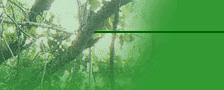Assignment 5.1
SOFTWARE EVALUATION
Rationale for Software Choices for Review:
The products below were chosen for review because they are actual software products that BHMS is considering for use next year, or ones I'm interested in researching for school use.
DETAILS
Product
Academic Data Management (ADM)
Description
2001 TAAS student scores database; performance standards, TAAS, Teks Learning Connection; TAAS 1999 file for importing '98 and '99 TLI scores,all stored in locked offices, accessible only to designated Texas school personnel.
Vendor
Academic Success through Evaluation (ASE)
Cost
Based on size of school and number of students:
$50 per school and $17 per student; plus same charge for EOC and SDAA testing database, $75 to add database for grade level above our campus;
$1800 for scanner equipment to grade mock TAAS tests
Hardware Requirements
Windows (95 or higher), or
Macintosh (Mac users must have FileMaker Pro 3.0 or higher)
Free Demo
No
Intended Use
Easy access to reports of summary information by different criteria could aid significantly in curriculum and instruction evaluation, such as item-by-item analysis, 4 yr. TLI tracking, LEP information; sorting of student groups by instructional level according to test results, etc.
Reviews Rating
Unavailable, probably because it is a Texas-specific software product; specific references available on the website
My Opinion
This software was shown to me by school administrators.Its the most impressive tool I've seen for TAAS performance improvement; reports that show strengths and weaknesses are quickly accessible to teachers and administrators and can easily be used to improve curriculum and instruction, especially for targeted "borderline" TAAS test achievers; well-worth the cost.The value here is for the teacher and the school first, but its most important by product is the improved instruction for students.
Product
Type to Learn
Description
Animated typing curriculum of sequential, skills-building instruction with integrated presentation of demonstration, review, practice, and testing
Vendor
Sunburst Technology
Cost
$699.99 for unlimited network
Hardware Requirements
Windows (95 or higher)or Macintosh (system 7.0 or higher)
8 MG RAM, 20 MG hard disk space, 256 color
Free Demo
Yes, online demo
Intended Use
BHISD is doing away with the formal keyboarding course; instead keyboarding skills will be taught from kindergarten up.This course could be valuable to use in the middle school technology classroom or with special education students whose keyboarding skills are minimal.
Reviews Rating
4-star rating by SuperKids Educational Software Review; good points are its ease of use, overall design and interest; however, it does require more than 20 MG hard disk space for the full loading
My Opinion
The program looks good for an add-on type software to enhance our technology program to help students with poor keyboarding skills; it appears to be engaging for self-motivated students, but others would have to be supervised to keep on task.Nevertheless, it is "way better" than typing from a book which is so boring.The assessments make it easy for the teacher to rate student performance.
Product
Deep Freeze 2000
Description
Freezes software configurations; all settings, files, programs 100% restored with every restart
Vendor
Hyper Technologies, Inc.
Cost
Call for quote for licensing for campuses; individual price $24.95
Hardware Requirements
No special hardware
required
Free Demo
30 day free preview
Intended Use
The program could be valuable to prevent intentional mischief or accidental damage to hard drives.
Reviews Rating
Testimonials presented onsite; others unavailable
My Opinion
When I called this software to my technology administrator's attention, he wanted to check into it more and talk to our systems analyst about itsome definite interest there.It seems valuable to me as a time saver not to have to re-image machines and figure out what went wrong.
Product
Inspiration 6
Description
Inspiration provides the tools that let students create a picture of their ideas or concepts in the form of a diagram. It also provides an integrated outlining environment for them to develop your ideas into organized written documents.
Vendor
Inspiration Software
Cost
$69 each; multiple licensing available also
Hardware Requirements
Windows (no specifications listed) or
Macintosh (no specifications listed)
Free Demo
30 day free trial download
Intended Use
The program is probably best suited to the language arts classroom, but could also be used in any setting where students needed to brainstorm, organize, and outline their ideas.
Reviews Rating
Winner of several prestigious awards, including Parents' Guide Children's Media Award, Technology & Learning Award of Excellence, EdNet Pioneer Award, eSchool News Reader Choice, Curriculum Administrator Magazine Choice
My Opinion
I downloaded the trial program and loved it.I can see all kinds of uses for it besides just in organizing ideas for a paper to write.Teachers would find it useful for creating any diagram model.I could have used it when I created my computer lab topology diagram with much greater ease than I had using Photoshop.
Product
Net Support School
Description
This software makes possible a variety of classroom management techniques, such as to remotely launch programs on selected or all student PCs, send and receive messages from students, lock out keyboards and mice to gain student attention, automated "scanning of student PCs, group audio or text chat mode for on-line discussions, automated handing out and collection of student work.
Vendor
NetSupport Inc.
Cost
$99 each or $1599 for 25 clients
Hardware Requirements
Windows (95 or higher)
6 MG hard drive space
Free Demo
30 day free evaluation copy download
Intended Use
The program is designed to use in any school computer lab environment.
Reviews Rating
Readers' Choice Award; impressive list of K-12 schools and universities that use the software are listed on the website
My Opinion
One of the technology administrative instructors showed me this software.Computer lab instructors could benefit from this management tool to monitor and control lab machines on a daily basis.
The magic of speech
Speech comes naturally to most children by the age of two years. Without good language skills, a child can become a social outcast, left alone or even bullied by other children. Children with speech delays and difficulties just need a helping hand. Using pictures is an excellent way to stimulate speech. At the Early Learning Site, we specialize in computer software used to develop a child's speech, language and communication skills.
Who uses our software?
Our easy-to-use software has helped many thousands of children with Autism, PDD, Down Syndrome, ADD/ADHD, Dyslexia, Learning Disabilities, Developmental delays, Language impairments, Hearing impairments and Visual impairments. It is used by special schools, mainstream schools, speech and language professionals and of course, parents worldwide working at home with their children.
What are the products?
The Flash! CD-ROM with 5000 color photographic images in 50 categories.
The Flash! Pro2 CD-ROM with a huge collection of over 10,000 color photographic images in 65 categories (including all the pictures of Flash! plus 15 extra categories all packed on one CD-ROM). This product is the World #1 best selling educational picture resource on one CD-ROM.
What are the benefits?
You will save a lot of valuable time looking for good images to teach speech and language.
You will save a lot of money . You would need to spend thousands of dollars to purchase this many flashcards elsewhere. Printing your own from the Flash! Pro2 works out to around one cent per picture. We encourage you to compare our products and prices with our competitors throughout the world.
What's special about the images?
The difference between our images and ordinary photographic images is our images are on a clear white background to avoid unnecessary distraction - an important factor when using images for speech and language. Click on the "Samples" tab above for samples and a full list of picture categories.
What are the other features?
With a single click of the mouse, you can:
- view and print 1, 2, 4, 6 or 8 pictures per page
- turn the labels on or off
- display the labels in uppercase or lowercase
Is it easy to use?
Yes. The software is extremely user-friendly and designed to be used by those with no computer experience.
How does it work?
Click on the categories and select the pictures you want. The pictures will appear on the screen.
Click Print and you have your flashcards.
(To see how easy it is, click the "How it Works! " tab above).
Will it work on your computer?
Our software will run on any PC with Windows 95, 98, ME, 2000, NT or XP (Not Macintosh at this stage).
What are the prices?
The Flash! CD-ROM with 5000 images in 50 categories retails for US$49
The Flash! Pro2 CD-ROM with over 10,000 images in 65 categories (including all the pictures of Flash! plus 15 extra categories) retails for only US$74.95
(Please note these special low prices will change without notice)
Can you order online?
Yes. Click on the "Buy now!" tab above to view more details or to order using our secure online system. Purchasing through our online system is fast, easy and completely secure. You do not need to register - just click on "Buy Now!" near the top of your screen, then Click on the product then "Add to Cart", "Process order" and finally "Continue without registering".
Is there a tax added on?
No. Our products are all tax-free.
Is there a delivery charge added on?
No. We offer free delivery by airmail to any address worldwide.
Is there any other charge?
No.
What is the usual delivery time?
Five to seven days (USA and UK). Five to ten days for all other countries.
Do we market any other products?
Yes. We market four other CD-ROMs:
Talk to me! is a CD-ROM which is like Flash! Pro2 but allows you to record and play voice or sound with each of 2000 images.
CompuThera on CD-ROM is an interactive software package for children who are visual learners.
The Birthday Party CD-ROM is centered around the social interaction and language associated with a real life birthday party.
My School Day CD-ROM uses real life video to take the child into a typical school day, including the classroom, cafeteria and playground. This program allows the child to view appropriate interaction and social behaviors within the school environment and interact.
Click on the "Buy Now!" tab above for more details on all our products.
Can we send you the software with an invoice?
Yes. With schools and professional organizations, we can send you the software with an invoice. You can send payment when you receive the goods. Simply email us your postal address, contact name, phone number and the software your require. Email us now at: sales@aba-materials.com
Can someone call you right now to take a credit card phone order?
Yes. Click on the "Phone orders" tab above to enter your phone number. Someone will phone you within two minutes with no charge for the phone call. This facility is available 24 hours a day, 7 days a week.
Copyright ©2000-2002 ABA Materials Pty Ltd. All Rights Reserved.